Update URL/Citation
To get the correct URL or Citation you will need to find the resource on https://library.cit.ie and obtain the updated URL or Citation.
Example:
If you have a link to an Ebook saved as a bookmark in Chrome or maybe saved in a Word document, you will need to update it.
Go to Ebook Central on the Library website. The direct link is: https://ebookcentral.proquest.com/lib/munster/search.action
Run a search on the title of that book and click into it e.g. Glass Construction Manual
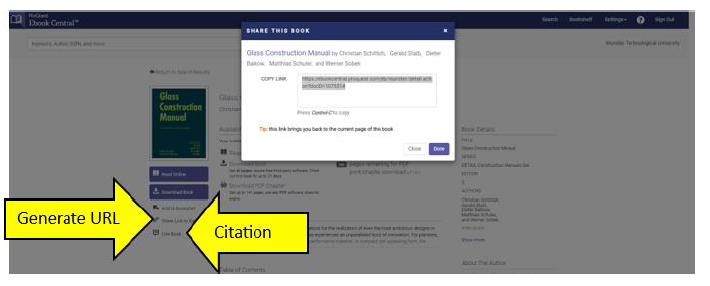
Click on ‘Share Link to Book’ to generate the correct URL. Use this to replace the existing URL.
Similarly, using the same example, if you need to replace a citation that contains the URL to that book (you might have saved the citation in Endnote Online), click on ‘Cite book’ and use that to replace your citation.
If you have not previously utilized a citation manager this may be an opportune time to set one up and move your citations to a more stable and secure location. There are several citation managers available, Endnote Online, Mendeley and Zotero.
To discuss which product best suits your needs please contact library.InfoCork@mtu.ie