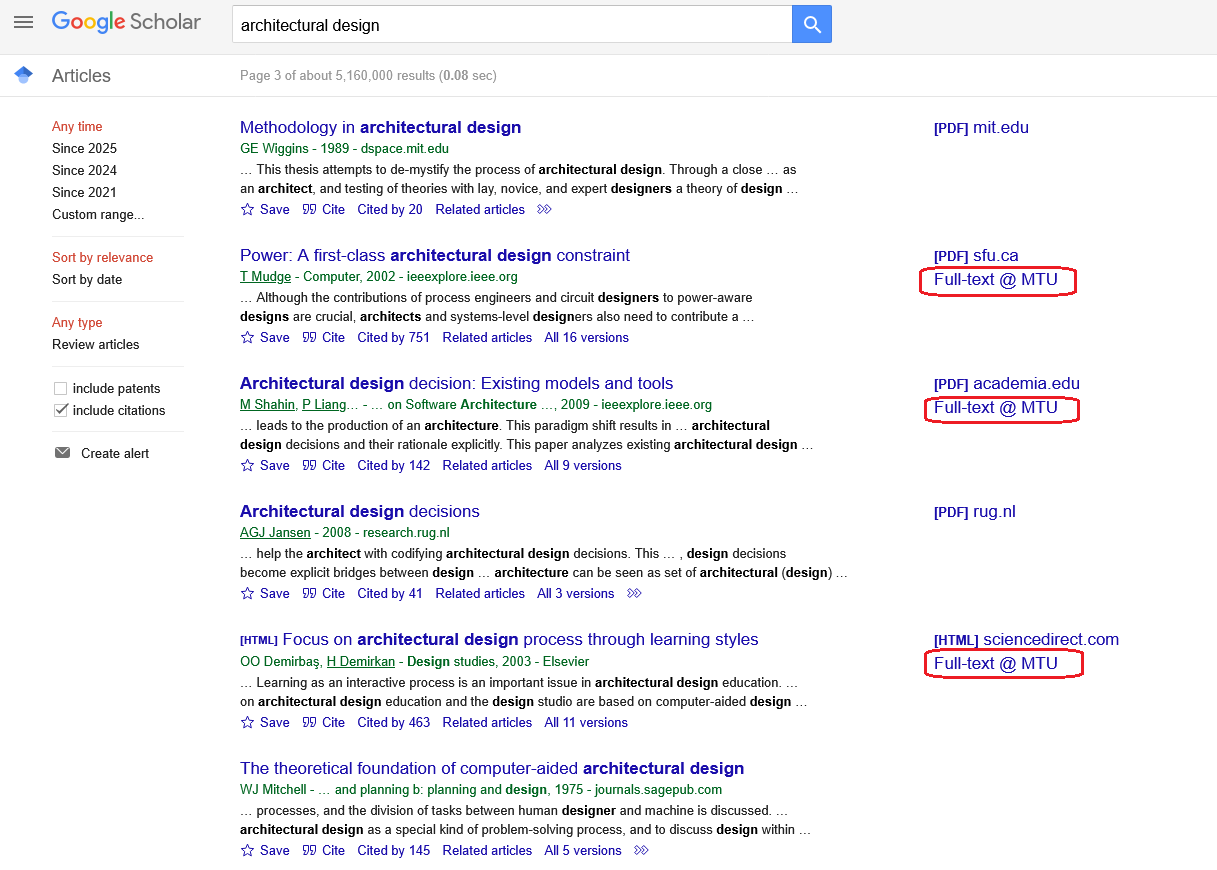Google Scholar - Finding MTU Library Articles
Google Scholar is a freely accessible web search engine that indexes the full text of scholarly literature across an array of publishing formats and disciplines. The Google Scholar index includes most peer-reviewed online academic journals and books, conference papers, theses and dissertations, preprints, abstracts, technical reports, and other scholarly literature, including court opinions and patents.
However while Google Scholar allows users to search for digital or physical copies of articles, whether online or in libraries, you may not always be able to access the full text of an article due to subscription agreements etc. More often than not, you will be able to access an abstract but not the full text. You can however use Google Scholar to access the full text of MTU Library’s online material.
To do this, simply follow the instructions below.
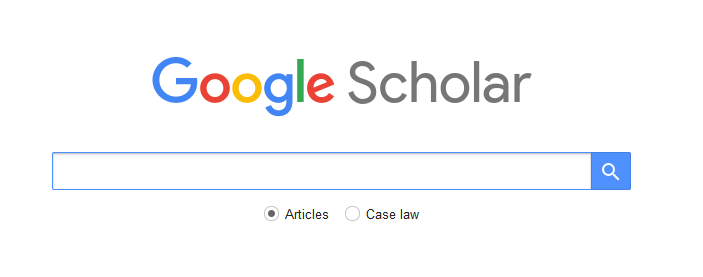
How do I obtain full-text articles while searching Google Scholar?
To obtain full-text journal articles licensed by MTU Library (as well as publicly-accessible full-text articles) on Google Scholar, firstly you'll need to access Google Scholar using your personal Google account. After this there are just three simple steps to find MTU Library full text material
Step 1.
- Once you've logged on to Google Scholar, you'll need to configure Google Scholar to find MTU Library results.
- Click on the MENU link at the top left:
- Click on Settings.

Step 2.
- Click on Library links from the left-side menu.
- Type MTU in the search box.
- Choose Munster Technological University MTU – Full-text @ MTU from the list below and click on Save.
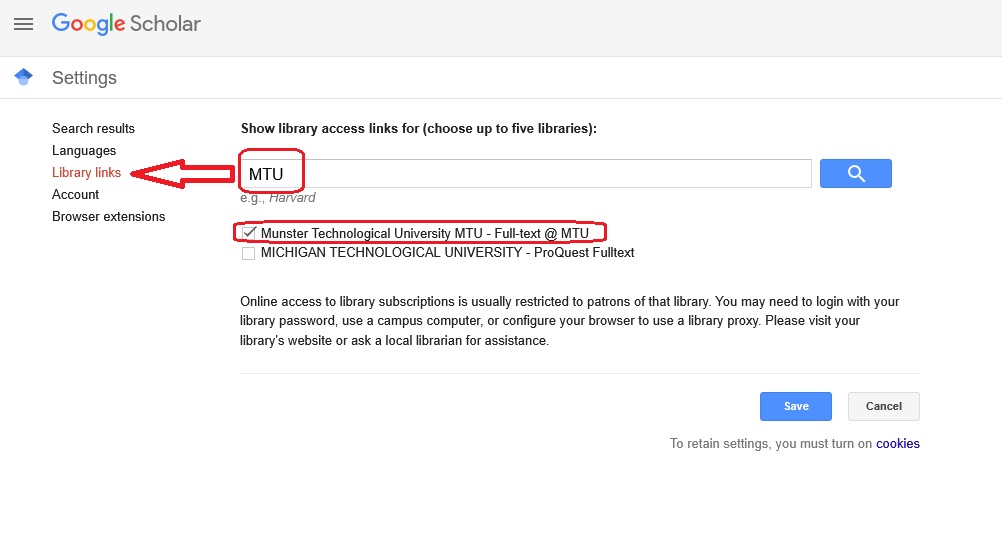
Step 3.
- Now perform a search in Google Scholar on your topic.
- From the results screen, note the Full-Text @ MTU link to the right of the title.
- Using your regular MTU E-mail account details, use this link to go to the full text of the article courtesy of MTU Library database subscriptions.