
Search terms are usually derived from key concepts in the review question and from the inclusion and exclusion criteria that are specified in the research protocol, or the question being asked by the review team.
*Please note that Library staff can also offer initial assistance on how best to carry out effective and efficient searches for your Systematic Review. Visit the SLA section of this guide to see how library staff can offer assistance.
Keywords will be searched for in the title or abstract of the records in the database. They are often truncated
- For example, a search for therap* to find therapy, therapies, therapist.
They might also use wildcards to allow for spelling variants and plurals
- For example, wom#n to find woman and women.
Note: The symbols used to perform truncation and wildcard searches can vary from database to database, so it's always best to check the 'Search Help' option within each of the databases that you're using.
Note: It's also worth nothing that some databases may limit the number of search terms and truncations that can be used in any given search.
- Using index terms (also know as controlled vocabulary) such as MeSH and Emtree in a health sciences related search can improve performance. Subject experts in your group should work through databases and tag each record with subject terms from a prespecified controlled vocabulary.
- This indexing can save your systematic review team a lot of time that would otherwise be spent sifting through irrelevant records.
- Using index terms in your search, for example, can help you find the records that are specifically related to the topic of interest (tagged with the index term) but ignore those that contain only a brief mention of it (not tagged with the index term).
- Check to see if the database that you're using uses controlled vocabulary (subject headings), examples. MeSH (Medical Subject Headings) in Medline Complete and APA PsycArticles.
- Check your search terms to see if they have a corresponding control term and add them to your search strategy. You will need to use both keywords and controlled vocabulary to be thorough when searching.
Note: The Columbia University Health Sciences Library provides a very useful guide to the use of Control Terms when searching. View the full guide here.
- Please remember that different databases have their own index terms / controlled vocabulary, which means that you will need to remap your terms as you switch between databases.
- Click on this link to view some great examples of adapting a search for several databases by the University of Reading Library
"Look at the help screens on the database you are using to work out the best strategy. Keep a record of the searches you run on each database to help you develop your search and to include in your write up. If you are doing a systematic review for publication your strategies need to be clearly and accurately recorded so that someone else could reproduce them"
- It's generally not a good idea to rely on index terms by themselves. By doing this, you could miss a relevant record. Good search strategies normally include both index terms and keywords.
- Records containing Key Words and records containing Index Terms will help you to find more Relevant Records.
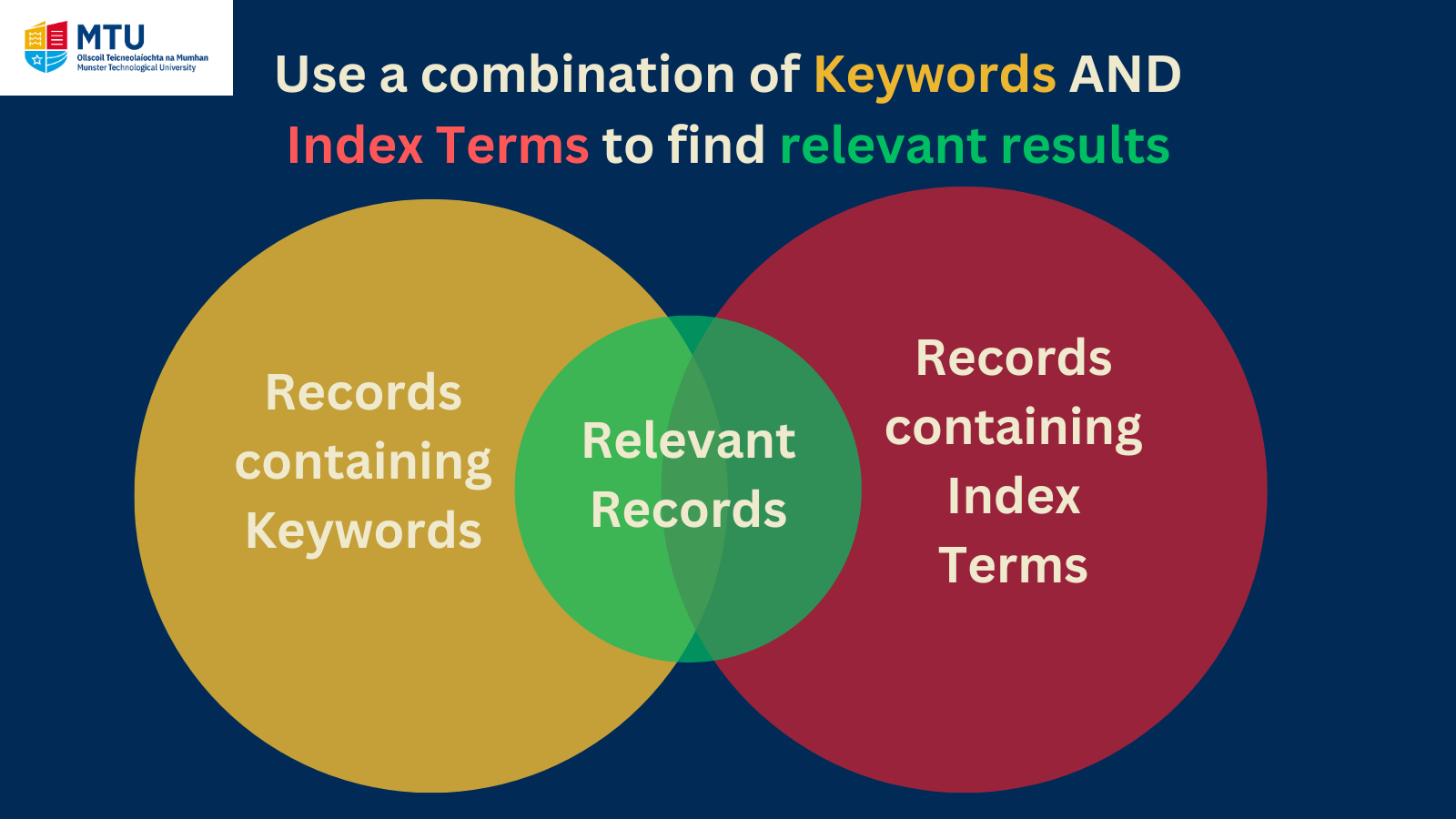
- The three most commonly used operators are AND, OR, NOT.
- These are known as Boolean operators. They can be used to broaden or narrow a search and to exclude unwanted search terms and concepts.
Example 1. Antidepressant drugs OR antidepressive agents
Example 2. Eating disorders AND cognitive therapy
Note: "The NOT operator should be avoided where possible to avoid the danger of inadvertently removing from the search set records that are relevant. For example, when searching for records indexed as female, 'NOT male' would remove any record that was about both males and females."
Excerpt from Cochrane Handbook for systematic reviews of interventions Section 6.4.7 Boolean operators
Note: Always visit the Search Help option in each database to view detailed instructions on the most effective ways to search and retrieve results.
- Each database is different and has its own set of tools and features.
- If you are using truncation, wildcards or phrase searching you might need to adapt your search to ensure it works correctly on that particular database.
- Always visit the Search Help option in each database to view detailed instructions on the most effective ways to search and retrieve results.
- Always document your search strategy as you develop it. This will prevent confusion when you start searching.
- Use this template to help you create a table highlighting key concepts in your research question.
- Use personalised database account options to save and run your searches. The majority of MTU library databases will allow you to set up a personalised account. This useful feature will allow you re-run your searches at any stage later on.
- Search filters are pre-formulated search strategies that can be used to refine your searches to find certain kinds of results. You can use them to refine your search by such criteria as study design, age and gender, among others.
- Search filters are designed for specific databases and interfaces, so make sure that you have the appropriate filter for your search. They are being continually being refined and improved, so make sure that you pick the most up to date version.
- Once you have located your filter, you can run it in your database. Each line of the search filter is a separate search on the database and must be implemented exactly as is laid out in the search filter. Once you have finished you can then add "AND" to it and pair it with your original search strategy to get your results.
Tip: You can save time by saving your search filter from the database search history and then just re-running it whenever you need to.
The InterTASC Information Specialists' Sub-Group Search Filter Resource (ISSG)
The InterTASC Information Specialists' Sub-Group Search Filter Resource is a collaborative venture to identify, assess and test search filters designed to retrieve research by study design or focus. The Search Filters Resource aims to provide easy access to published and unpublished search filters. It also provides information and guidance on how to critically appraise search filters, study design filters in progress and information on the development and use of search filters. Inclusion of a search filter is not an endorsement of its validity or a recommendation.
McMaster / Health Informatics Research Unit Hedges
The Hedges Project, investigates ways to develop and harness search filters ("hedges") that will improve retrieval of scientifically sound and clinically relevant study reports from large, general purpose, biomedical research bibliographic databases including MEDLINE, EMBASE, and PsycINFO.
Scottish Intercollegiate Guidelines Network (SIGN)
SIGN has devised suitable strategies for running each search filter in Ovid implementations of Medline and CINAHL along with other more specialised databases.
BMJ Clinical Evidence Study design search filters
Systematic review and RCT search strategies have been designed and tested in-house by BMJ Evidence Centre information specialists.
Center for Evidence-Based Management (CEBMa)
CEBMa has developed a filter that will help researchers identify systematic reviews, meta-analyses and studies with a controlled and/or longitudinal design in EBSCO's Business Source Complete, APA's Psych Articles and many other databases.
You can obtain more information on developing your search strategy by viewing the following guides:
- Searching for studies: A guide to information retrieval for Campbell Systematic Reviews
- Systematic Reviews: CRD’s guidance for undertaking reviews in health care (View Appendix 2 in this document which provides a detailed example of a search strategy from electronic databases and gives an overview of the process).
- Systematic Reviews for Health: Develop Search Terms - Free-Text by the University of Tasmania Library
- Systematic Reviews for Health: Develop Search Terms - Controlled Vocabulary by the University of Tasmania Library
- Controlled Vocabulary in Databases - Columbia University Medical Centre (2023)
- Widening your search: truncation and wildcards - University of Reading Library (April 2023)
- Doing a Systematic Review by University of Reading, (April 2023)